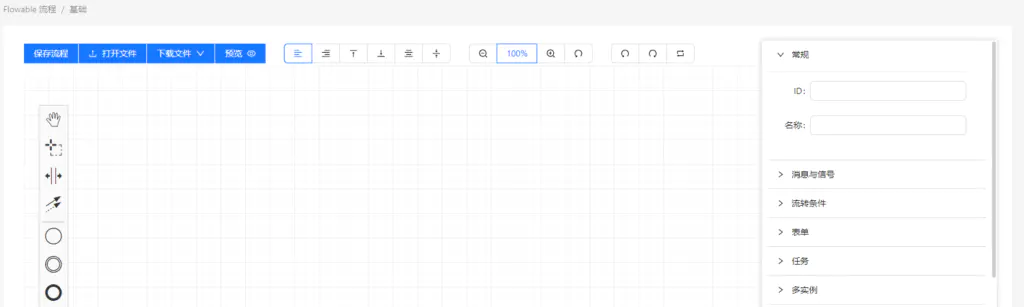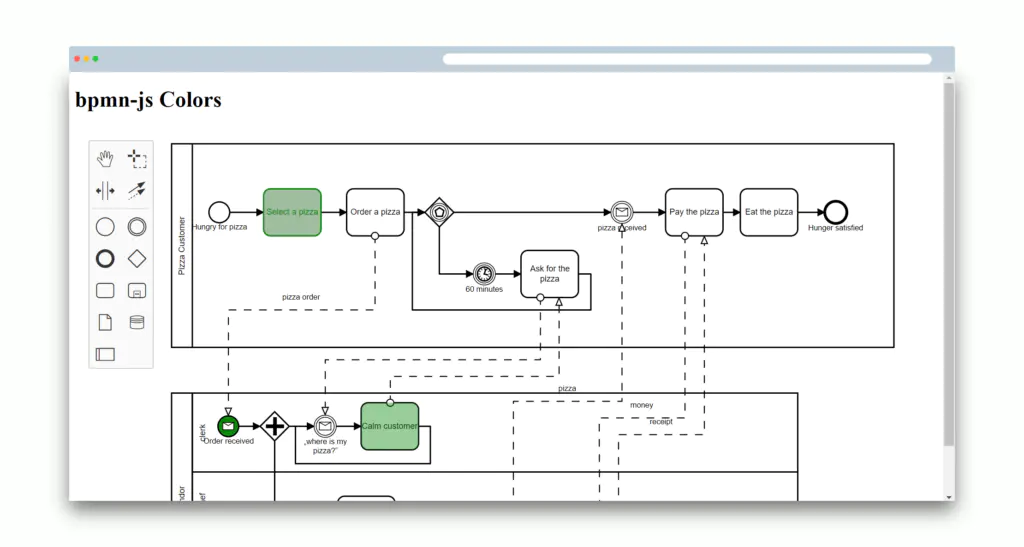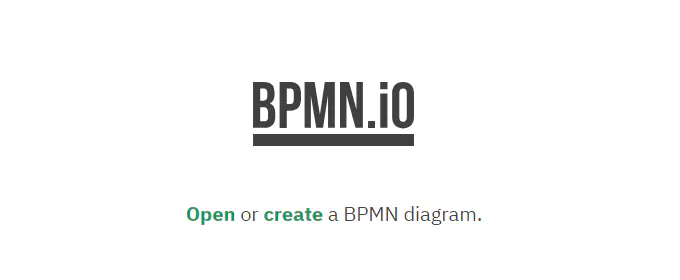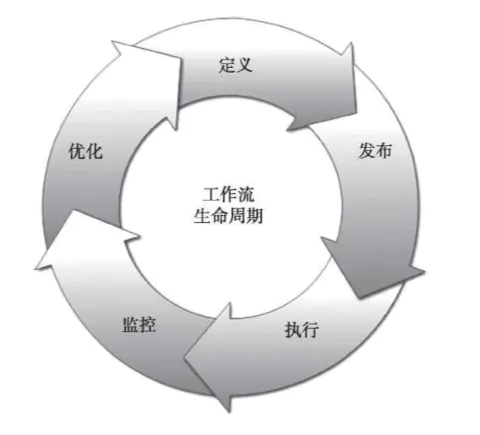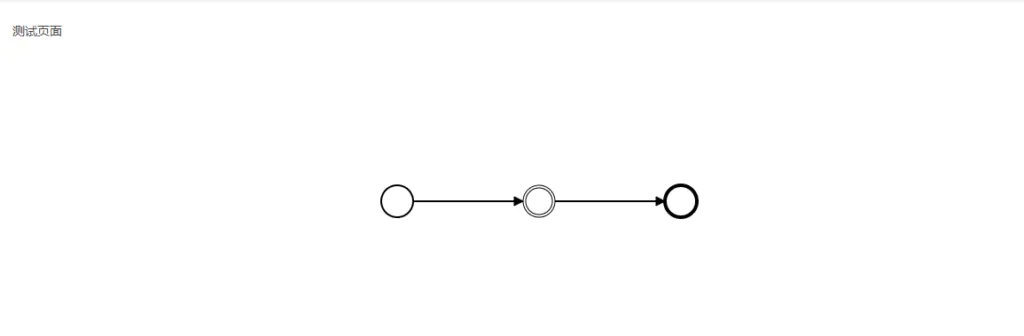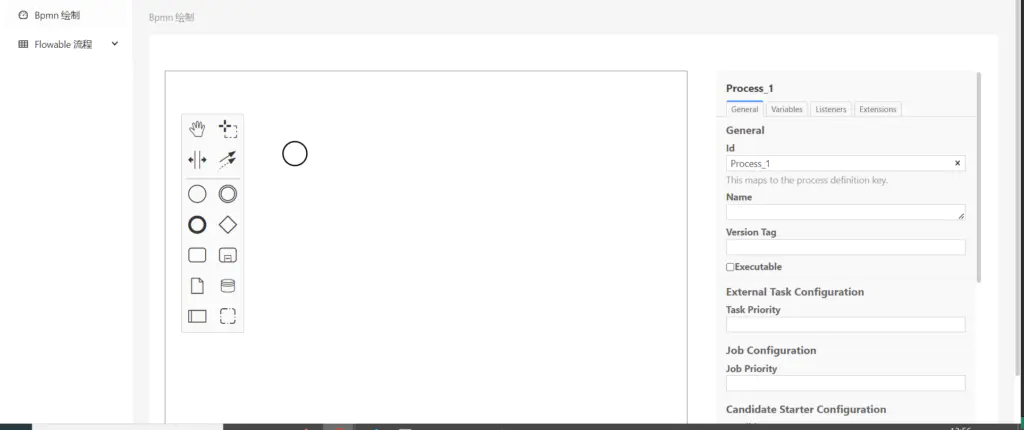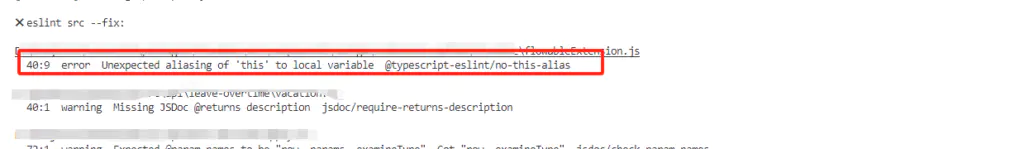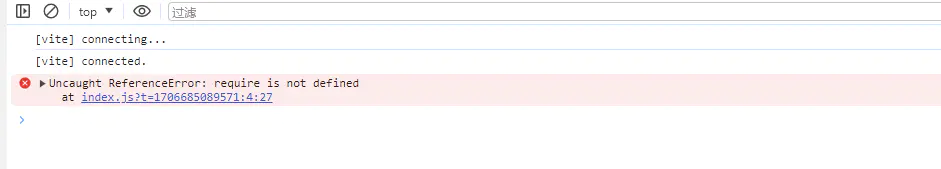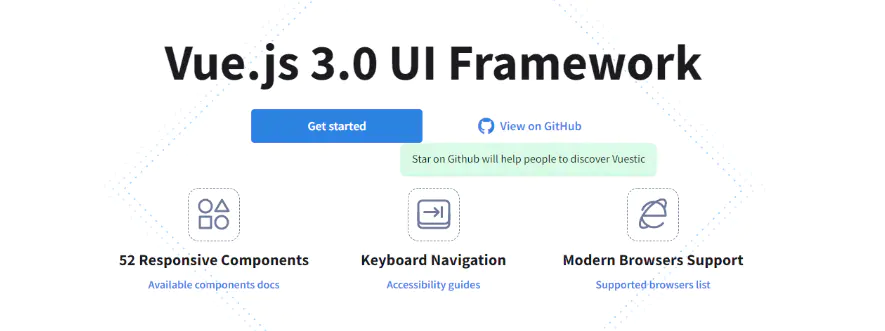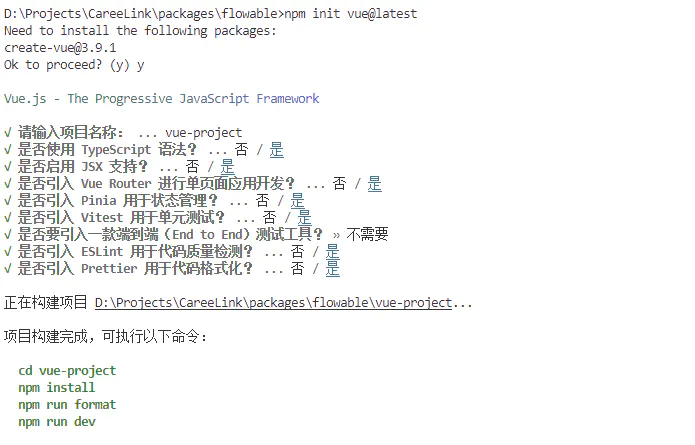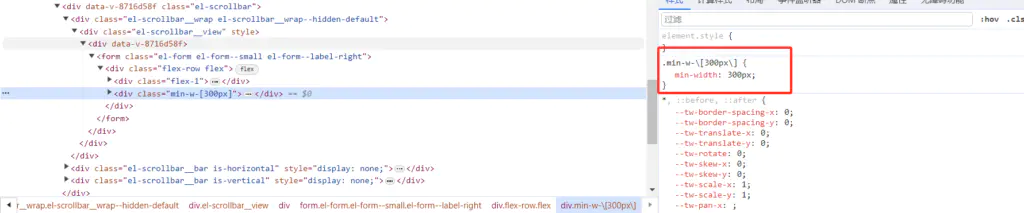bpmn-js 阅读指南:
我们可以通过bpmn-js来访问对应的BPMN图例的属性信息。对应的流程图中的每个图例元素(如开始、结束、中间/边界事件等都通过businessObject属性存储对基础BPMN元素的引用。业务对象是从BPMN 2.0 XML导入并在导出过程中序列化的实际元素。使用业务对象来读取和写入BPMN特定的属性。
属性读取
我们需要通过关系图的图例的引用来获取对应的属性值:
var elementRegistry = bpmnJS.get('elementRegistry');
var sequenceFlowElement = elementRegistry.get('SequenceFlow_1'),
sequenceFlow = sequenceFlowElement.businessObject;
sequenceFlow.name; // 'YES'
sequenceFlow.conditionExpression; // ModdleElement { $type: 'bpmn:FormalExpression', ... }属性设置
在进行属性设置之前,需要了解bpmn-js内置支持哪些元素,哪些属性,具体的元素和属性可参考:bpmn.json 文件,其详细内容如下:
{
"name": "BPMN20",
"uri": "http://www.omg.org/spec/BPMN/20100524/MODEL",
"prefix": "bpmn",
"associations": [],
"types": [
{
"name": "Interface",
"superClass": [
"RootElement"
],
"properties": [
{
"name": "name",
"isAttr": true,
"type": "String"
},
{
"name": "operations",
"type": "Operation",
"isMany": true
},
{
"name": "implementationRef",
"isAttr": true,
"type": "String"
}
]
},
{
"name": "Operation",
"superClass": [
"BaseElement"
],
"properties": [
{
"name": "name",
"isAttr": true,
"type": "String"
},
{
"name": "inMessageRef",
"type": "Message",
"isReference": true
},
{
"name": "outMessageRef",
"type": "Message",
"isReference": true
},
{
"name": "errorRef",
"type": "Error",
"isMany": true,
"isReference": true
},
{
"name": "implementationRef",
"isAttr": true,
"type": "String"
}
]
},
{
"name": "EndPoint",
"superClass": [
"RootElement"
]
},
{
"name": "Auditing",
"superClass": [
"BaseElement"
]
},
{
"name": "GlobalTask",
"superClass": [
"CallableElement"
],
"properties": [
{
"name": "resources",
"type": "ResourceRole",
"isMany": true
}
]
},
{
"name": "Monitoring",
"superClass": [
"BaseElement"
]
},
{
"name": "Performer",
"superClass": [
"ResourceRole"
]
},
{
"name": "Process",
"superClass": [
"FlowElementsContainer",
"CallableElement"
],
"properties": [
{
"name": "processType",
"type": "ProcessType",
"isAttr": true
},
{
"name": "isClosed",
"isAttr": true,
"type": "Boolean"
},
{
"name": "auditing",
"type": "Auditing"
},
{
"name": "monitoring",
"type": "Monitoring"
},
{
"name": "properties",
"type": "Property",
"isMany": true
},
{
"name": "laneSets",
"isMany": true,
"replaces": "FlowElementsContainer#laneSets",
"type": "LaneSet"
},
{
"name": "flowElements",
"isMany": true,
"replaces": "FlowElementsContainer#flowElements",
"type": "FlowElement"
},
{
"name": "artifacts",
"type": "Artifact",
"isMany": true
},
{
"name": "resources",
"type": "ResourceRole",
"isMany": true
},
{
"name": "correlationSubscriptions",
"type": "CorrelationSubscription",
"isMany": true
},
{
"name": "supports",
"type": "Process",
"isMany": true,
"isReference": true
},
{
"name": "definitionalCollaborationRef",
"type": "Collaboration",
"isAttr": true,
"isReference": true
},
{
"name": "isExecutable",
"isAttr": true,
"type": "Boolean"
}
]
},
{
"name": "LaneSet",
"superClass": [
"BaseElement"
],
"properties": [
{
"name": "lanes",
"type": "Lane",
"isMany": true
},
{
"name": "name",
"isAttr": true,
"type": "String"
}
]
},
{
"name": "Lane",
"superClass": [
"BaseElement"
],
"properties": [
{
"name": "name",
"isAttr": true,
"type": "String"
},
{
"name": "partitionElementRef",
"type": "BaseElement",
"isAttr": true,
"isReference": true
},
{
"name": "partitionElement",
"type": "BaseElement"
},
{
"name": "flowNodeRef",
"type": "FlowNode",
"isMany": true,
"isReference": true
},
{
"name": "childLaneSet",
"type": "LaneSet",
"xml": {
"serialize": "xsi:type"
}
}
]
},
{
"name": "GlobalManualTask",
"superClass": [
"GlobalTask"
]
},
{
"name": "ManualTask",
"superClass": [
"Task"
]
},
{
"name": "UserTask",
"superClass": [
"Task"
],
"properties": [
{
"name": "renderings",
"type": "Rendering",
"isMany": true
},
{
"name": "implementation",
"isAttr": true,
"type": "String"
}
]
},
{
"name": "Rendering",
"superClass": [
"BaseElement"
]
},
{
"name": "HumanPerformer",
"superClass": [
"Performer"
]
},
{
"name": "PotentialOwner",
"superClass": [
"HumanPerformer"
]
},
{
"name": "GlobalUserTask",
"superClass": [
"GlobalTask"
],
"properties": [
{
"name": "implementation",
"isAttr": true,
"type": "String"
},
{
"name": "renderings",
"type": "Rendering",
"isMany": true
}
]
},
{
"name": "Gateway",
"isAbstract": true,
"superClass": [
"FlowNode"
],
"properties": [
{
"name": "gatewayDirection",
"type": "GatewayDirection",
"default": "Unspecified",
"isAttr": true
}
]
},
{
"name": "EventBasedGateway",
"superClass": [
"Gateway"
],
"properties": [
{
"name": "instantiate",
"default": false,
"isAttr": true,
"type": "Boolean"
},
{
"name": "eventGatewayType",
"type": "EventBasedGatewayType",
"isAttr": true,
"default": "Exclusive"
}
]
},
{
"name": "ComplexGateway",
"superClass": [
"Gateway"
],
"properties": [
{
"name": "activationCondition",
"type": "Expression",
"xml": {
"serialize": "xsi:type"
}
},
{
"name": "default",
"type": "SequenceFlow",
"isAttr": true,
"isReference": true
}
]
},
{
"name": "ExclusiveGateway",
"superClass": [
"Gateway"
],
"properties": [
{
"name": "default",
"type": "SequenceFlow",
"isAttr": true,
"isReference": true
}
]
},
{
"name": "InclusiveGateway",
"superClass": [
"Gateway"
],
"properties": [
{
"name": "default",
"type": "SequenceFlow",
"isAttr": true,
"isReference": true
}
]
},
{
"name": "ParallelGateway",
"superClass": [
"Gateway"
]
},
{
"name": "RootElement",
"isAbstract": true,
"superClass": [
"BaseElement"
]
},
{
"name": "Relationship",
"superClass": [
"BaseElement"
],
"properties": [
{
"name": "type",
"isAttr": true,
"type": "String"
},
{
"name": "direction",
"type": "RelationshipDirection",
"isAttr": true
},
{
"name": "source",
"isMany": true,
"isReference": true,
"type": "Element"
},
{
"name": "target",
"isMany": true,
"isReference": true,
"type": "Element"
}
]
},
{
"name": "BaseElement",
"isAbstract": true,
"properties": [
{
"name": "id",
"isAttr": true,
"type": "String",
"isId": true
},
{
"name": "documentation",
"type": "Documentation",
"isMany": true
},
{
"name": "extensionDefinitions",
"type": "ExtensionDefinition",
"isMany": true,
"isReference": true
},
{
"name": "extensionElements",
"type": "ExtensionElements"
}
]
},
{
"name": "Extension",
"properties": [
{
"name": "mustUnderstand",
"default": false,
"isAttr": true,
"type": "Boolean"
},
{
"name": "definition",
"type": "ExtensionDefinition",
"isAttr": true,
"isReference": true
}
]
},
{
"name": "ExtensionDefinition",
"properties": [
{
"name": "name",
"isAttr": true,
"type": "String"
},
{
"name": "extensionAttributeDefinitions",
"type": "ExtensionAttributeDefinition",
"isMany": true
}
]
},
{
"name": "ExtensionAttributeDefinition",
"properties": [
{
"name": "name",
"isAttr": true,
"type": "String"
},
{
"name": "type",
"isAttr": true,
"type": "String"
},
{
"name": "isReference",
"default": false,
"isAttr": true,
"type": "Boolean"
},
{
"name": "extensionDefinition",
"type": "ExtensionDefinition",
"isAttr": true,
"isReference": true
}
]
},
{
"name": "ExtensionElements",
"properties": [
{
"name": "valueRef",
"isAttr": true,
"isReference": true,
"type": "Element"
},
{
"name": "values",
"type": "Element",
"isMany": true
},
{
"name": "extensionAttributeDefinition",
"type": "ExtensionAttributeDefinition",
"isAttr": true,
"isReference": true
}
]
},
{
"name": "Documentation",
"superClass": [
"BaseElement"
],
"properties": [
{
"name": "text",
"type": "String",
"isBody": true
},
{
"name": "textFormat",
"default": "text/plain",
"isAttr": true,
"type": "String"
}
]
},
{
"name": "Event",
"isAbstract": true,
"superClass": [
"FlowNode",
"InteractionNode"
],
"properties": [
{
"name": "properties",
"type": "Property",
"isMany": true
}
]
},
{
"name": "IntermediateCatchEvent",
"superClass": [
"CatchEvent"
]
},
{
"name": "IntermediateThrowEvent",
"superClass": [
"ThrowEvent"
]
},
{
"name": "EndEvent",
"superClass": [
"ThrowEvent"
]
},
{
"name": "StartEvent",
"superClass": [
"CatchEvent"
],
"properties": [
{
"name": "isInterrupting",
"default": true,
"isAttr": true,
"type": "Boolean"
}
]
},
{
"name": "ThrowEvent",
"isAbstract": true,
"superClass": [
"Event"
],
"properties": [
{
"name": "dataInputs",
"type": "DataInput",
"isMany": true
},
{
"name": "dataInputAssociations",
"type": "DataInputAssociation",
"isMany": true
},
{
"name": "inputSet",
"type": "InputSet"
},
{
"name": "eventDefinitions",
"type": "EventDefinition",
"isMany": true
},
{
"name": "eventDefinitionRef",
"type": "EventDefinition",
"isMany": true,
"isReference": true
}
]
},
{
"name": "CatchEvent",
"isAbstract": true,
"superClass": [
"Event"
],
"properties": [
{
"name": "parallelMultiple",
"isAttr": true,
"type": "Boolean",
"default": false
},
{
"name": "dataOutputs",
"type": "DataOutput",
"isMany": true
},
{
"name": "dataOutputAssociations",
"type": "DataOutputAssociation",
"isMany": true
},
{
"name": "outputSet",
"type": "OutputSet"
},
{
"name": "eventDefinitions",
"type": "EventDefinition",
"isMany": true
},
{
"name": "eventDefinitionRef",
"type": "EventDefinition",
"isMany": true,
"isReference": true
}
]
},
{
"name": "BoundaryEvent",
"superClass": [
"CatchEvent"
],
"properties": [
{
"name": "cancelActivity",
"default": true,
"isAttr": true,
"type": "Boolean"
},
{
"name": "attachedToRef",
"type": "Activity",
"isAttr": true,
"isReference": true
}
]
},
{
"name": "EventDefinition",
"isAbstract": true,
"superClass": [
"RootElement"
]
},
{
"name": "CancelEventDefinition",
"superClass": [
"EventDefinition"
]
},
{
"name": "ErrorEventDefinition",
"superClass": [
"EventDefinition"
],
"properties": [
{
"name": "errorRef",
"type": "Error",
"isAttr": true,
"isReference": true
}
]
},
{
"name": "TerminateEventDefinition",
"superClass": [
"EventDefinition"
]
},
{
"name": "EscalationEventDefinition",
"superClass": [
"EventDefinition"
],
"properties": [
{
"name": "escalationRef",
"type": "Escalation",
"isAttr": true,
"isReference": true
}
]
},
{
"name": "Escalation",
"properties": [
{
"name": "structureRef",
"type": "ItemDefinition",
"isAttr": true,
"isReference": true
},
{
"name": "name",
"isAttr": true,
"type": "String"
},
{
"name": "escalationCode",
"isAttr": true,
"type": "String"
}
],
"superClass": [
"RootElement"
]
},
{
"name": "CompensateEventDefinition",
"superClass": [
"EventDefinition"
],
"properties": [
{
"name": "waitForCompletion",
"isAttr": true,
"type": "Boolean",
"default": true
},
{
"name": "activityRef",
"type": "Activity",
"isAttr": true,
"isReference": true
}
]
},
{
"name": "TimerEventDefinition",
"superClass": [
"EventDefinition"
],
"properties": [
{
"name": "timeDate",
"type": "Expression",
"xml": {
"serialize": "xsi:type"
}
},
{
"name": "timeCycle",
"type": "Expression",
"xml": {
"serialize": "xsi:type"
}
},
{
"name": "timeDuration",
"type": "Expression",
"xml": {
"serialize": "xsi:type"
}
}
]
},
{
"name": "LinkEventDefinition",
"superClass": [
"EventDefinition"
],
"properties": [
{
"name": "name",
"isAttr": true,
"type": "String"
},
{
"name": "target",
"type": "LinkEventDefinition",
"isReference": true
},
{
"name": "source",
"type": "LinkEventDefinition",
"isMany": true,
"isReference": true
}
]
},
{
"name": "MessageEventDefinition",
"superClass": [
"EventDefinition"
],
"properties": [
{
"name": "messageRef",
"type": "Message",
"isAttr": true,
"isReference": true
},
{
"name": "operationRef",
"type": "Operation",
"isAttr": true,
"isReference": true
}
]
},
{
"name": "ConditionalEventDefinition",
"superClass": [
"EventDefinition"
],
"properties": [
{
"name": "condition",
"type": "Expression",
"xml": {
"serialize": "xsi:type"
}
}
]
},
{
"name": "SignalEventDefinition",
"superClass": [
"EventDefinition"
],
"properties": [
{
"name": "signalRef",
"type": "Signal",
"isAttr": true,
"isReference": true
}
]
},
{
"name": "Signal",
"superClass": [
"RootElement"
],
"properties": [
{
"name": "structureRef",
"type": "ItemDefinition",
"isAttr": true,
"isReference": true
},
{
"name": "name",
"isAttr": true,
"type": "String"
}
]
},
{
"name": "ImplicitThrowEvent",
"superClass": [
"ThrowEvent"
]
},
{
"name": "DataState",
"superClass": [
"BaseElement"
],
"properties": [
{
"name": "name",
"isAttr": true,
"type": "String"
}
]
},
{
"name": "ItemAwareElement",
"superClass": [
"BaseElement"
],
"properties": [
{
"name": "itemSubjectRef",
"type": "ItemDefinition",
"isAttr": true,
"isReference": true
},
{
"name": "dataState",
"type": "DataState"
}
]
},
{
"name": "DataAssociation",
"superClass": [
"BaseElement"
],
"properties": [
{
"name": "sourceRef",
"type": "ItemAwareElement",
"isMany": true,
"isReference": true
},
{
"name": "targetRef",
"type": "ItemAwareElement",
"isReference": true
},
{
"name": "transformation",
"type": "FormalExpression",
"xml": {
"serialize": "property"
}
},
{
"name": "assignment",
"type": "Assignment",
"isMany": true
}
]
},
{
"name": "DataInput",
"superClass": [
"ItemAwareElement"
],
"properties": [
{
"name": "name",
"isAttr": true,
"type": "String"
},
{
"name": "isCollection",
"default": false,
"isAttr": true,
"type": "Boolean"
},
{
"name": "inputSetRef",
"type": "InputSet",
"isMany": true,
"isVirtual": true,
"isReference": true
},
{
"name": "inputSetWithOptional",
"type": "InputSet",
"isMany": true,
"isVirtual": true,
"isReference": true
},
{
"name": "inputSetWithWhileExecuting",
"type": "InputSet",
"isMany": true,
"isVirtual": true,
"isReference": true
}
]
},
{
"name": "DataOutput",
"superClass": [
"ItemAwareElement"
],
"properties": [
{
"name": "name",
"isAttr": true,
"type": "String"
},
{
"name": "isCollection",
"default": false,
"isAttr": true,
"type": "Boolean"
},
{
"name": "outputSetRef",
"type": "OutputSet",
"isMany": true,
"isVirtual": true,
"isReference": true
},
{
"name": "outputSetWithOptional",
"type": "OutputSet",
"isMany": true,
"isVirtual": true,
"isReference": true
},
{
"name": "outputSetWithWhileExecuting",
"type": "OutputSet",
"isMany": true,
"isVirtual": true,
"isReference": true
}
]
},
{
"name": "InputSet",
"superClass": [
"BaseElement"
],
"properties": [
{
"name": "name",
"isAttr": true,
"type": "String"
},
{
"name": "dataInputRefs",
"type": "DataInput",
"isMany": true,
"isReference": true
},
{
"name": "optionalInputRefs",
"type": "DataInput",
"isMany": true,
"isReference": true
},
{
"name": "whileExecutingInputRefs",
"type": "DataInput",
"isMany": true,
"isReference": true
},
{
"name": "outputSetRefs",
"type": "OutputSet",
"isMany": true,
"isReference": true
}
]
},
{
"name": "OutputSet",
"superClass": [
"BaseElement"
],
"properties": [
{
"name": "dataOutputRefs",
"type": "DataOutput",
"isMany": true,
"isReference": true
},
{
"name": "name",
"isAttr": true,
"type": "String"
},
{
"name": "inputSetRefs",
"type": "InputSet",
"isMany": true,
"isReference": true
},
{
"name": "optionalOutputRefs",
"type": "DataOutput",
"isMany": true,
"isReference": true
},
{
"name": "whileExecutingOutputRefs",
"type": "DataOutput",
"isMany": true,
"isReference": true
}
]
},
{
"name": "Property",
"superClass": [
"ItemAwareElement"
],
"properties": [
{
"name": "name",
"isAttr": true,
"type": "String"
}
]
},
{
"name": "DataInputAssociation",
"superClass": [
"DataAssociation"
]
},
{
"name": "DataOutputAssociation",
"superClass": [
"DataAssociation"
]
},
{
"name": "InputOutputSpecification",
"superClass": [
"BaseElement"
],
"properties": [
{
"name": "dataInputs",
"type": "DataInput",
"isMany": true
},
{
"name": "dataOutputs",
"type": "DataOutput",
"isMany": true
},
{
"name": "inputSets",
"type": "InputSet",
"isMany": true
},
{
"name": "outputSets",
"type": "OutputSet",
"isMany": true
}
]
},
{
"name": "DataObject",
"superClass": [
"FlowElement",
"ItemAwareElement"
],
"properties": [
{
"name": "isCollection",
"default": false,
"isAttr": true,
"type": "Boolean"
}
]
},
{
"name": "InputOutputBinding",
"properties": [
{
"name": "inputDataRef",
"type": "InputSet",
"isAttr": true,
"isReference": true
},
{
"name": "outputDataRef",
"type": "OutputSet",
"isAttr": true,
"isReference": true
},
{
"name": "operationRef",
"type": "Operation",
"isAttr": true,
"isReference": true
}
]
},
{
"name": "Assignment",
"superClass": [
"BaseElement"
],
"properties": [
{
"name": "from",
"type": "Expression",
"xml": {
"serialize": "xsi:type"
}
},
{
"name": "to",
"type": "Expression",
"xml": {
"serialize": "xsi:type"
}
}
]
},
{
"name": "DataStore",
"superClass": [
"RootElement",
"ItemAwareElement"
],
"properties": [
{
"name": "name",
"isAttr": true,
"type": "String"
},
{
"name": "capacity",
"isAttr": true,
"type": "Integer"
},
{
"name": "isUnlimited",
"default": true,
"isAttr": true,
"type": "Boolean"
}
]
},
{
"name": "DataStoreReference",
"superClass": [
"ItemAwareElement",
"FlowElement"
],
"properties": [
{
"name": "dataStoreRef",
"type": "DataStore",
"isAttr": true,
"isReference": true
}
]
},
{
"name": "DataObjectReference",
"superClass": [
"ItemAwareElement",
"FlowElement"
],
"properties": [
{
"name": "dataObjectRef",
"type": "DataObject",
"isAttr": true,
"isReference": true
}
]
},
{
"name": "ConversationLink",
"superClass": [
"BaseElement"
],
"properties": [
{
"name": "sourceRef",
"type": "InteractionNode",
"isAttr": true,
"isReference": true
},
{
"name": "targetRef",
"type": "InteractionNode",
"isAttr": true,
"isReference": true
},
{
"name": "name",
"isAttr": true,
"type": "String"
}
]
},
{
"name": "ConversationAssociation",
"superClass": [
"BaseElement"
],
"properties": [
{
"name": "innerConversationNodeRef",
"type": "ConversationNode",
"isAttr": true,
"isReference": true
},
{
"name": "outerConversationNodeRef",
"type": "ConversationNode",
"isAttr": true,
"isReference": true
}
]
},
{
"name": "CallConversation",
"superClass": [
"ConversationNode"
],
"properties": [
{
"name": "calledCollaborationRef",
"type": "Collaboration",
"isAttr": true,
"isReference": true
},
{
"name": "participantAssociations",
"type": "ParticipantAssociation",
"isMany": true
}
]
},
{
"name": "Conversation",
"superClass": [
"ConversationNode"
]
},
{
"name": "SubConversation",
"superClass": [
"ConversationNode"
],
"properties": [
{
"name": "conversationNodes",
"type": "ConversationNode",
"isMany": true
}
]
},
{
"name": "ConversationNode",
"isAbstract": true,
"superClass": [
"InteractionNode",
"BaseElement"
],
"properties": [
{
"name": "name",
"isAttr": true,
"type": "String"
},
{
"name": "participantRef",
"type": "Participant",
"isMany": true,
"isReference": true
},
{
"name": "messageFlowRefs",
"type": "MessageFlow",
"isMany": true,
"isReference": true
},
{
"name": "correlationKeys",
"type": "CorrelationKey",
"isMany": true
}
]
},
{
"name": "GlobalConversation",
"superClass": [
"Collaboration"
]
},
{
"name": "PartnerEntity",
"superClass": [
"RootElement"
],
"properties": [
{
"name": "name",
"isAttr": true,
"type": "String"
},
{
"name": "participantRef",
"type": "Participant",
"isMany": true,
"isReference": true
}
]
},
{
"name": "PartnerRole",
"superClass": [
"RootElement"
],
"properties": [
{
"name": "name",
"isAttr": true,
"type": "String"
},
{
"name": "participantRef",
"type": "Participant",
"isMany": true,
"isReference": true
}
]
},
{
"name": "CorrelationProperty",
"superClass": [
"RootElement"
],
"properties": [
{
"name": "correlationPropertyRetrievalExpression",
"type": "CorrelationPropertyRetrievalExpression",
"isMany": true
},
{
"name": "name",
"isAttr": true,
"type": "String"
},
{
"name": "type",
"type": "ItemDefinition",
"isAttr": true,
"isReference": true
}
]
},
{
"name": "Error",
"superClass": [
"RootElement"
],
"properties": [
{
"name": "structureRef",
"type": "ItemDefinition",
"isAttr": true,
"isReference": true
},
{
"name": "name",
"isAttr": true,
"type": "String"
},
{
"name": "errorCode",
"isAttr": true,
"type": "String"
}
]
},
{
"name": "CorrelationKey",
"superClass": [
"BaseElement"
],
"properties": [
{
"name": "correlationPropertyRef",
"type": "CorrelationProperty",
"isMany": true,
"isReference": true
},
{
"name": "name",
"isAttr": true,
"type": "String"
}
]
},
{
"name": "Expression",
"superClass": [
"BaseElement"
],
"isAbstract": false,
"properties": [
{
"name": "body",
"isBody": true,
"type": "String"
}
]
},
{
"name": "FormalExpression",
"superClass": [
"Expression"
],
"properties": [
{
"name": "language",
"isAttr": true,
"type": "String"
},
{
"name": "evaluatesToTypeRef",
"type": "ItemDefinition",
"isAttr": true,
"isReference": true
}
]
},
{
"name": "Message",
"superClass": [
"RootElement"
],
"properties": [
{
"name": "name",
"isAttr": true,
"type": "String"
},
{
"name": "itemRef",
"type": "ItemDefinition",
"isAttr": true,
"isReference": true
}
]
},
{
"name": "ItemDefinition",
"superClass": [
"RootElement"
],
"properties": [
{
"name": "itemKind",
"type": "ItemKind",
"isAttr": true
},
{
"name": "structureRef",
"isAttr": true,
"type": "String"
},
{
"name": "isCollection",
"default": false,
"isAttr": true,
"type": "Boolean"
},
{
"name": "import",
"type": "Import",
"isAttr": true,
"isReference": true
}
]
},
{
"name": "FlowElement",
"isAbstract": true,
"superClass": [
"BaseElement"
],
"properties": [
{
"name": "name",
"isAttr": true,
"type": "String"
},
{
"name": "auditing",
"type": "Auditing"
},
{
"name": "monitoring",
"type": "Monitoring"
},
{
"name": "categoryValueRef",
"type": "CategoryValue",
"isMany": true,
"isReference": true
}
]
},
{
"name": "SequenceFlow",
"superClass": [
"FlowElement"
],
"properties": [
{
"name": "isImmediate",
"isAttr": true,
"type": "Boolean"
},
{
"name": "conditionExpression",
"type": "Expression",
"xml": {
"serialize": "xsi:type"
}
},
{
"name": "sourceRef",
"type": "FlowNode",
"isAttr": true,
"isReference": true
},
{
"name": "targetRef",
"type": "FlowNode",
"isAttr": true,
"isReference": true
}
]
},
{
"name": "FlowElementsContainer",
"isAbstract": true,
"superClass": [
"BaseElement"
],
"properties": [
{
"name": "laneSets",
"type": "LaneSet",
"isMany": true
},
{
"name": "flowElements",
"type": "FlowElement",
"isMany": true
}
]
},
{
"name": "CallableElement",
"isAbstract": true,
"superClass": [
"RootElement"
],
"properties": [
{
"name": "name",
"isAttr": true,
"type": "String"
},
{
"name": "ioSpecification",
"type": "InputOutputSpecification",
"xml": {
"serialize": "property"
}
},
{
"name": "supportedInterfaceRef",
"type": "Interface",
"isMany": true,
"isReference": true
},
{
"name": "ioBinding",
"type": "InputOutputBinding",
"isMany": true,
"xml": {
"serialize": "property"
}
}
]
},
{
"name": "FlowNode",
"isAbstract": true,
"superClass": [
"FlowElement"
],
"properties": [
{
"name": "incoming",
"type": "SequenceFlow",
"isMany": true,
"isReference": true
},
{
"name": "outgoing",
"type": "SequenceFlow",
"isMany": true,
"isReference": true
},
{
"name": "lanes",
"type": "Lane",
"isMany": true,
"isVirtual": true,
"isReference": true
}
]
},
{
"name": "CorrelationPropertyRetrievalExpression",
"superClass": [
"BaseElement"
],
"properties": [
{
"name": "messagePath",
"type": "FormalExpression"
},
{
"name": "messageRef",
"type": "Message",
"isAttr": true,
"isReference": true
}
]
},
{
"name": "CorrelationPropertyBinding",
"superClass": [
"BaseElement"
],
"properties": [
{
"name": "dataPath",
"type": "FormalExpression"
},
{
"name": "correlationPropertyRef",
"type": "CorrelationProperty",
"isAttr": true,
"isReference": true
}
]
},
{
"name": "Resource",
"superClass": [
"RootElement"
],
"properties": [
{
"name": "name",
"isAttr": true,
"type": "String"
},
{
"name": "resourceParameters",
"type": "ResourceParameter",
"isMany": true
}
]
},
{
"name": "ResourceParameter",
"superClass": [
"BaseElement"
],
"properties": [
{
"name": "name",
"isAttr": true,
"type": "String"
},
{
"name": "isRequired",
"isAttr": true,
"type": "Boolean"
},
{
"name": "type",
"type": "ItemDefinition",
"isAttr": true,
"isReference": true
}
]
},
{
"name": "CorrelationSubscription",
"superClass": [
"BaseElement"
],
"properties": [
{
"name": "correlationKeyRef",
"type": "CorrelationKey",
"isAttr": true,
"isReference": true
},
{
"name": "correlationPropertyBinding",
"type": "CorrelationPropertyBinding",
"isMany": true
}
]
},
{
"name": "MessageFlow",
"superClass": [
"BaseElement"
],
"properties": [
{
"name": "name",
"isAttr": true,
"type": "String"
},
{
"name": "sourceRef",
"type": "InteractionNode",
"isAttr": true,
"isReference": true
},
{
"name": "targetRef",
"type": "InteractionNode",
"isAttr": true,
"isReference": true
},
{
"name": "messageRef",
"type": "Message",
"isAttr": true,
"isReference": true
}
]
},
{
"name": "MessageFlowAssociation",
"superClass": [
"BaseElement"
],
"properties": [
{
"name": "innerMessageFlowRef",
"type": "MessageFlow",
"isAttr": true,
"isReference": true
},
{
"name": "outerMessageFlowRef",
"type": "MessageFlow",
"isAttr": true,
"isReference": true
}
]
},
{
"name": "InteractionNode",
"isAbstract": true,
"properties": [
{
"name": "incomingConversationLinks",
"type": "ConversationLink",
"isMany": true,
"isVirtual": true,
"isReference": true
},
{
"name": "outgoingConversationLinks",
"type": "ConversationLink",
"isMany": true,
"isVirtual": true,
"isReference": true
}
]
},
{
"name": "Participant",
"superClass": [
"InteractionNode",
"BaseElement"
],
"properties": [
{
"name": "name",
"isAttr": true,
"type": "String"
},
{
"name": "interfaceRef",
"type": "Interface",
"isMany": true,
"isReference": true
},
{
"name": "participantMultiplicity",
"type": "ParticipantMultiplicity"
},
{
"name": "endPointRefs",
"type": "EndPoint",
"isMany": true,
"isReference": true
},
{
"name": "processRef",
"type": "Process",
"isAttr": true,
"isReference": true
}
]
},
{
"name": "ParticipantAssociation",
"superClass": [
"BaseElement"
],
"properties": [
{
"name": "innerParticipantRef",
"type": "Participant",
"isAttr": true,
"isReference": true
},
{
"name": "outerParticipantRef",
"type": "Participant",
"isAttr": true,
"isReference": true
}
]
},
{
"name": "ParticipantMultiplicity",
"properties": [
{
"name": "minimum",
"default": 0,
"isAttr": true,
"type": "Integer"
},
{
"name": "maximum",
"default": 1,
"isAttr": true,
"type": "Integer"
}
],
"superClass": [
"BaseElement"
]
},
{
"name": "Collaboration",
"superClass": [
"RootElement"
],
"properties": [
{
"name": "name",
"isAttr": true,
"type": "String"
},
{
"name": "isClosed",
"isAttr": true,
"type": "Boolean"
},
{
"name": "participants",
"type": "Participant",
"isMany": true
},
{
"name": "messageFlows",
"type": "MessageFlow",
"isMany": true
},
{
"name": "artifacts",
"type": "Artifact",
"isMany": true
},
{
"name": "conversations",
"type": "ConversationNode",
"isMany": true
},
{
"name": "conversationAssociations",
"type": "ConversationAssociation"
},
{
"name": "participantAssociations",
"type": "ParticipantAssociation",
"isMany": true
},
{
"name": "messageFlowAssociations",
"type": "MessageFlowAssociation",
"isMany": true
},
{
"name": "correlationKeys",
"type": "CorrelationKey",
"isMany": true
},
{
"name": "choreographyRef",
"type": "Choreography",
"isMany": true,
"isReference": true
},
{
"name": "conversationLinks",
"type": "ConversationLink",
"isMany": true
}
]
},
{
"name": "ChoreographyActivity",
"isAbstract": true,
"superClass": [
"FlowNode"
],
"properties": [
{
"name": "participantRef",
"type": "Participant",
"isMany": true,
"isReference": true
},
{
"name": "initiatingParticipantRef",
"type": "Participant",
"isAttr": true,
"isReference": true
},
{
"name": "correlationKeys",
"type": "CorrelationKey",
"isMany": true
},
{
"name": "loopType",
"type": "ChoreographyLoopType",
"default": "None",
"isAttr": true
}
]
},
{
"name": "CallChoreography",
"superClass": [
"ChoreographyActivity"
],
"properties": [
{
"name": "calledChoreographyRef",
"type": "Choreography",
"isAttr": true,
"isReference": true
},
{
"name": "participantAssociations",
"type": "ParticipantAssociation",
"isMany": true
}
]
},
{
"name": "SubChoreography",
"superClass": [
"ChoreographyActivity",
"FlowElementsContainer"
],
"properties": [
{
"name": "artifacts",
"type": "Artifact",
"isMany": true
}
]
},
{
"name": "ChoreographyTask",
"superClass": [
"ChoreographyActivity"
],
"properties": [
{
"name": "messageFlowRef",
"type": "MessageFlow",
"isMany": true,
"isReference": true
}
]
},
{
"name": "Choreography",
"superClass": [
"Collaboration",
"FlowElementsContainer"
]
},
{
"name": "GlobalChoreographyTask",
"superClass": [
"Choreography"
],
"properties": [
{
"name": "initiatingParticipantRef",
"type": "Participant",
"isAttr": true,
"isReference": true
}
]
},
{
"name": "TextAnnotation",
"superClass": [
"Artifact"
],
"properties": [
{
"name": "text",
"type": "String"
},
{
"name": "textFormat",
"default": "text/plain",
"isAttr": true,
"type": "String"
}
]
},
{
"name": "Group",
"superClass": [
"Artifact"
],
"properties": [
{
"name": "categoryValueRef",
"type": "CategoryValue",
"isAttr": true,
"isReference": true
}
]
},
{
"name": "Association",
"superClass": [
"Artifact"
],
"properties": [
{
"name": "associationDirection",
"type": "AssociationDirection",
"isAttr": true
},
{
"name": "sourceRef",
"type": "BaseElement",
"isAttr": true,
"isReference": true
},
{
"name": "targetRef",
"type": "BaseElement",
"isAttr": true,
"isReference": true
}
]
},
{
"name": "Category",
"superClass": [
"RootElement"
],
"properties": [
{
"name": "categoryValue",
"type": "CategoryValue",
"isMany": true
},
{
"name": "name",
"isAttr": true,
"type": "String"
}
]
},
{
"name": "Artifact",
"isAbstract": true,
"superClass": [
"BaseElement"
]
},
{
"name": "CategoryValue",
"superClass": [
"BaseElement"
],
"properties": [
{
"name": "categorizedFlowElements",
"type": "FlowElement",
"isMany": true,
"isVirtual": true,
"isReference": true
},
{
"name": "value",
"isAttr": true,
"type": "String"
}
]
},
{
"name": "Activity",
"isAbstract": true,
"superClass": [
"FlowNode"
],
"properties": [
{
"name": "isForCompensation",
"default": false,
"isAttr": true,
"type": "Boolean"
},
{
"name": "default",
"type": "SequenceFlow",
"isAttr": true,
"isReference": true
},
{
"name": "ioSpecification",
"type": "InputOutputSpecification",
"xml": {
"serialize": "property"
}
},
{
"name": "boundaryEventRefs",
"type": "BoundaryEvent",
"isMany": true,
"isReference": true
},
{
"name": "properties",
"type": "Property",
"isMany": true
},
{
"name": "dataInputAssociations",
"type": "DataInputAssociation",
"isMany": true
},
{
"name": "dataOutputAssociations",
"type": "DataOutputAssociation",
"isMany": true
},
{
"name": "startQuantity",
"default": 1,
"isAttr": true,
"type": "Integer"
},
{
"name": "resources",
"type": "ResourceRole",
"isMany": true
},
{
"name": "completionQuantity",
"default": 1,
"isAttr": true,
"type": "Integer"
},
{
"name": "loopCharacteristics",
"type": "LoopCharacteristics"
}
]
},
{
"name": "ServiceTask",
"superClass": [
"Task"
],
"properties": [
{
"name": "implementation",
"isAttr": true,
"type": "String"
},
{
"name": "operationRef",
"type": "Operation",
"isAttr": true,
"isReference": true
}
]
},
{
"name": "SubProcess",
"superClass": [
"Activity",
"FlowElementsContainer",
"InteractionNode"
],
"properties": [
{
"name": "triggeredByEvent",
"default": false,
"isAttr": true,
"type": "Boolean"
},
{
"name": "artifacts",
"type": "Artifact",
"isMany": true
}
]
},
{
"name": "LoopCharacteristics",
"isAbstract": true,
"superClass": [
"BaseElement"
]
},
{
"name": "MultiInstanceLoopCharacteristics",
"superClass": [
"LoopCharacteristics"
],
"properties": [
{
"name": "isSequential",
"default": false,
"isAttr": true,
"type": "Boolean"
},
{
"name": "behavior",
"type": "MultiInstanceBehavior",
"default": "All",
"isAttr": true
},
{
"name": "loopCardinality",
"type": "Expression",
"xml": {
"serialize": "xsi:type"
}
},
{
"name": "loopDataInputRef",
"type": "ItemAwareElement",
"isReference": true
},
{
"name": "loopDataOutputRef",
"type": "ItemAwareElement",
"isReference": true
},
{
"name": "inputDataItem",
"type": "DataInput",
"xml": {
"serialize": "property"
}
},
{
"name": "outputDataItem",
"type": "DataOutput",
"xml": {
"serialize": "property"
}
},
{
"name": "complexBehaviorDefinition",
"type": "ComplexBehaviorDefinition",
"isMany": true
},
{
"name": "completionCondition",
"type": "Expression",
"xml": {
"serialize": "xsi:type"
}
},
{
"name": "oneBehaviorEventRef",
"type": "EventDefinition",
"isAttr": true,
"isReference": true
},
{
"name": "noneBehaviorEventRef",
"type": "EventDefinition",
"isAttr": true,
"isReference": true
}
]
},
{
"name": "StandardLoopCharacteristics",
"superClass": [
"LoopCharacteristics"
],
"properties": [
{
"name": "testBefore",
"default": false,
"isAttr": true,
"type": "Boolean"
},
{
"name": "loopCondition",
"type": "Expression",
"xml": {
"serialize": "xsi:type"
}
},
{
"name": "loopMaximum",
"type": "Integer",
"isAttr": true
}
]
},
{
"name": "CallActivity",
"superClass": [
"Activity",
"InteractionNode"
],
"properties": [
{
"name": "calledElement",
"type": "String",
"isAttr": true
}
]
},
{
"name": "Task",
"superClass": [
"Activity",
"InteractionNode"
]
},
{
"name": "SendTask",
"superClass": [
"Task"
],
"properties": [
{
"name": "implementation",
"isAttr": true,
"type": "String"
},
{
"name": "operationRef",
"type": "Operation",
"isAttr": true,
"isReference": true
},
{
"name": "messageRef",
"type": "Message",
"isAttr": true,
"isReference": true
}
]
},
{
"name": "ReceiveTask",
"superClass": [
"Task"
],
"properties": [
{
"name": "implementation",
"isAttr": true,
"type": "String"
},
{
"name": "instantiate",
"default": false,
"isAttr": true,
"type": "Boolean"
},
{
"name": "operationRef",
"type": "Operation",
"isAttr": true,
"isReference": true
},
{
"name": "messageRef",
"type": "Message",
"isAttr": true,
"isReference": true
}
]
},
{
"name": "ScriptTask",
"superClass": [
"Task"
],
"properties": [
{
"name": "scriptFormat",
"isAttr": true,
"type": "String"
},
{
"name": "script",
"type": "String"
}
]
},
{
"name": "BusinessRuleTask",
"superClass": [
"Task"
],
"properties": [
{
"name": "implementation",
"isAttr": true,
"type": "String"
}
]
},
{
"name": "AdHocSubProcess",
"superClass": [
"SubProcess"
],
"properties": [
{
"name": "completionCondition",
"type": "Expression",
"xml": {
"serialize": "xsi:type"
}
},
{
"name": "ordering",
"type": "AdHocOrdering",
"isAttr": true
},
{
"name": "cancelRemainingInstances",
"default": true,
"isAttr": true,
"type": "Boolean"
}
]
},
{
"name": "Transaction",
"superClass": [
"SubProcess"
],
"properties": [
{
"name": "protocol",
"isAttr": true,
"type": "String"
},
{
"name": "method",
"isAttr": true,
"type": "String"
}
]
},
{
"name": "GlobalScriptTask",
"superClass": [
"GlobalTask"
],
"properties": [
{
"name": "scriptLanguage",
"isAttr": true,
"type": "String"
},
{
"name": "script",
"isAttr": true,
"type": "String"
}
]
},
{
"name": "GlobalBusinessRuleTask",
"superClass": [
"GlobalTask"
],
"properties": [
{
"name": "implementation",
"isAttr": true,
"type": "String"
}
]
},
{
"name": "ComplexBehaviorDefinition",
"superClass": [
"BaseElement"
],
"properties": [
{
"name": "condition",
"type": "FormalExpression"
},
{
"name": "event",
"type": "ImplicitThrowEvent"
}
]
},
{
"name": "ResourceRole",
"superClass": [
"BaseElement"
],
"properties": [
{
"name": "resourceRef",
"type": "Resource",
"isReference": true
},
{
"name": "resourceParameterBindings",
"type": "ResourceParameterBinding",
"isMany": true
},
{
"name": "resourceAssignmentExpression",
"type": "ResourceAssignmentExpression"
},
{
"name": "name",
"isAttr": true,
"type": "String"
}
]
},
{
"name": "ResourceParameterBinding",
"properties": [
{
"name": "expression",
"type": "Expression",
"xml": {
"serialize": "xsi:type"
}
},
{
"name": "parameterRef",
"type": "ResourceParameter",
"isAttr": true,
"isReference": true
}
],
"superClass": [
"BaseElement"
]
},
{
"name": "ResourceAssignmentExpression",
"properties": [
{
"name": "expression",
"type": "Expression",
"xml": {
"serialize": "xsi:type"
}
}
],
"superClass": [
"BaseElement"
]
},
{
"name": "Import",
"properties": [
{
"name": "importType",
"isAttr": true,
"type": "String"
},
{
"name": "location",
"isAttr": true,
"type": "String"
},
{
"name": "namespace",
"isAttr": true,
"type": "String"
}
]
},
{
"name": "Definitions",
"superClass": [
"BaseElement"
],
"properties": [
{
"name": "name",
"isAttr": true,
"type": "String"
},
{
"name": "targetNamespace",
"isAttr": true,
"type": "String"
},
{
"name": "expressionLanguage",
"default": "http://www.w3.org/1999/XPath",
"isAttr": true,
"type": "String"
},
{
"name": "typeLanguage",
"default": "http://www.w3.org/2001/XMLSchema",
"isAttr": true,
"type": "String"
},
{
"name": "imports",
"type": "Import",
"isMany": true
},
{
"name": "extensions",
"type": "Extension",
"isMany": true
},
{
"name": "rootElements",
"type": "RootElement",
"isMany": true
},
{
"name": "diagrams",
"isMany": true,
"type": "bpmndi:BPMNDiagram"
},
{
"name": "exporter",
"isAttr": true,
"type": "String"
},
{
"name": "relationships",
"type": "Relationship",
"isMany": true
},
{
"name": "exporterVersion",
"isAttr": true,
"type": "String"
}
]
}
],
"enumerations": [
{
"name": "ProcessType",
"literalValues": [
{
"name": "None"
},
{
"name": "Public"
},
{
"name": "Private"
}
]
},
{
"name": "GatewayDirection",
"literalValues": [
{
"name": "Unspecified"
},
{
"name": "Converging"
},
{
"name": "Diverging"
},
{
"name": "Mixed"
}
]
},
{
"name": "EventBasedGatewayType",
"literalValues": [
{
"name": "Parallel"
},
{
"name": "Exclusive"
}
]
},
{
"name": "RelationshipDirection",
"literalValues": [
{
"name": "None"
},
{
"name": "Forward"
},
{
"name": "Backward"
},
{
"name": "Both"
}
]
},
{
"name": "ItemKind",
"literalValues": [
{
"name": "Physical"
},
{
"name": "Information"
}
]
},
{
"name": "ChoreographyLoopType",
"literalValues": [
{
"name": "None"
},
{
"name": "Standard"
},
{
"name": "MultiInstanceSequential"
},
{
"name": "MultiInstanceParallel"
}
]
},
{
"name": "AssociationDirection",
"literalValues": [
{
"name": "None"
},
{
"name": "One"
},
{
"name": "Both"
}
]
},
{
"name": "FormalExpression
"literalValues": [
{
"name": "Parallel"
},
{
"name": "Sequential"
}
]
}
],
"xml": {
"tagAlias": "lowerCase",
"typePrefix": "t"
}
}其元素类型如下:
元素名 父类 支持属性 Operation BaseElement name: String BaseElement RootElement name: String EndPoint RootElement Auditing BaseElement GlobalTask CallableElement resources: 一对多,ResourceRole Monitoring BaseElement Performer ResourceRole Process FlowElementsContainer processType: ProcessType LaneSet BaseElement lanes:一对多,Lane Lane BaseElement name:String GlobalManualTask GlobalTask ManualTask Task UserTask Task renderings:一对多,Rendering Rendering BaseElement HumanPerformer Performer PotentialOwner HumanPerformer GlobalUserTask GlobalTask implementation:String Gateway FlowNode gatewayDirection:GatewayDirection EventBasedGateway Gateway instantiate: Boolean ComplexGateway Gateway activationCondition: Expression ExclusiveGateway Gateway default:SequenceFlow InclusiveGateway Gateway default:SequenceFlow ParallelGateway Gateway RootElement BaseElement Relationship BaseElement type:String BaseElement 无 id:String 抽象的,不可直接创建 Extension mustUnderstand: Boolean ExtensionDefinition name:String ExtensionAttributeDefinition name:String ExtensionElements valueRef:Element Documentation BaseElement text:String ……
当无需撤回操作支持的时候,可以使用如下方式写入属性:
var moddle = bpmnJS.get('moddle');
var newCondition = moddle.create('bpmn:FormalExpression', {
body: '${ value > 100 }'
});
// write property, no undo support
sequenceFlow.conditionExpression = newCondition;为了获得undo/redo支持,我们需要通过modeling来获取更新属性:
var modeling = bpmnJS.get('modeling');
modeling.updateProperties(sequenceFlowElement, {
conditionExpression: newCondition
});无论通过如上哪种方式更新,其最终都会将其生成xml文件进行保存。
测试示例
如下为截取官网的一个测试设置的Demo示例供参考,示例代码如下:
import {
bootstrapModeler,
inject
} from '../TestHelper';
import coreModule from 'bpmn-js/lib/core';
import modelingModule from 'bpmn-js/lib/features/modeling';
describe('bpmn properties', function() {
var testModules = [
coreModule,
modelingModule
];
var diagramXML = require('./diagram.bpmn');
beforeEach(bootstrapModeler(diagramXML, {
modules: testModules
}));
describe('read properties', function() {
it('should read name', inject(function(elementRegistry) {
// given
var sequenceFlowElement = elementRegistry.get('SequenceFlow_1'),
sequenceFlow = sequenceFlowElement.businessObject;
// when
var name = sequenceFlow.name;
// then
expect(name).to.eql('FOO > BAR?');
}));
it('should read conditionExpression', inject(function(elementRegistry) {
// given
var sequenceFlowElement = elementRegistry.get('SequenceFlow_1'),
sequenceFlow = sequenceFlowElement.businessObject;
// when
var condition = sequenceFlow.conditionExpression;
// then
expect(condition.body).to.eql('${foo > bar}');
}));
});
describe('write properties', function() {
it('should write conditionExpression', inject(
function(elementRegistry, moddle, modeling) {
// given
var sequenceFlowElement = elementRegistry.get('SequenceFlow_2'),
sequenceFlow = sequenceFlowElement.businessObject;
var newCondition = moddle.create('bpmn:FormalExpression', {
body: '${ value > 100 }'
});
// assume
expect(sequenceFlow.conditionExpression).not.to.exist;
// when
modeling.updateProperties(sequenceFlowElement, {
conditionExpression: newCondition
});
// then
expect(sequenceFlow.conditionExpression).to.equal(newCondition);
}
));
it('should undo write conditionExpression', inject(
function(elementRegistry, moddle, modeling, commandStack) {
// given
var sequenceFlowElement = elementRegistry.get('SequenceFlow_2'),
sequenceFlow = sequenceFlowElement.businessObject;
var newCondition = moddle.create('bpmn:FormalExpression', {
body: '${ value > 100 }'
});
modeling.updateProperties(sequenceFlowElement, {
conditionExpression: newCondition
});
// when
commandStack.undo();
// then
expect(sequenceFlow.conditionExpression).not.to.exist;
}
));
});
});
示例生成的xml数据如下所示:
<?xml version="1.0" encoding="UTF-8"?>
<bpmn:definitions xmlns:bpmn="http://www.omg.org/spec/BPMN/20100524/MODEL" xmlns:bpmndi="http://www.omg.org/spec/BPMN/20100524/DI" xmlns:di="http://www.omg.org/spec/DD/20100524/DI" xmlns:dc="http://www.omg.org/spec/DD/20100524/DC" xmlns:xsi="http://www.w3.org/2001/XMLSchema-instance" xmlns:vendor="http://vendor" id="Definitions_1" targetNamespace="http://bpmn.io/schema/bpmn">
<bpmn:process id="Process_1" isExecutable="false">
<bpmn:startEvent id="StartEvent_1">
<bpmn:outgoing>SequenceFlow_1</bpmn:outgoing>
</bpmn:startEvent>
<bpmn:task id="Task_1">
<bpmn:incoming>SequenceFlow_1</bpmn:incoming>
<bpmn:outgoing>SequenceFlow_2</bpmn:outgoing>
</bpmn:task>
<bpmn:sequenceFlow id="SequenceFlow_1" sourceRef="StartEvent_1" targetRef="Task_1" name="FOO > BAR?">
<bpmn:conditionExpression xsi:type="bpmn:tFormalExpression"><![CDATA[${foo > bar}]]></bpmn:conditionExpression>
</bpmn:sequenceFlow>
<bpmn:endEvent id="EndEvent_1">
<bpmn:incoming>SequenceFlow_2</bpmn:incoming>
</bpmn:endEvent>
<bpmn:sequenceFlow id="SequenceFlow_2" sourceRef="Task_1" targetRef="EndEvent_1" />
</bpmn:process>
<bpmndi:BPMNDiagram id="BPMNDiagram_1">
<bpmndi:BPMNPlane id="BPMNPlane_1" bpmnElement="Process_1">
<bpmndi:BPMNShape id="_BPMNShape_StartEvent_2" bpmnElement="StartEvent_1">
<dc:Bounds x="173" y="102" width="36" height="36" />
</bpmndi:BPMNShape>
<bpmndi:BPMNShape id="Task_1_di" bpmnElement="Task_1">
<dc:Bounds x="319" y="80" width="100" height="80" />
</bpmndi:BPMNShape>
<bpmndi:BPMNEdge id="SequenceFlow_1_di" bpmnElement="SequenceFlow_1">
<di:waypoint xsi:type="dc:Point" x="209" y="120" />
<di:waypoint xsi:type="dc:Point" x="319" y="120" />
<bpmndi:BPMNLabel>
<dc:Bounds x="219" y="110" width="90" height="20" />
</bpmndi:BPMNLabel>
</bpmndi:BPMNEdge>
<bpmndi:BPMNShape id="EndEvent_1_di" bpmnElement="EndEvent_1">
<dc:Bounds x="531" y="102" width="36" height="36" />
<bpmndi:BPMNLabel>
<dc:Bounds x="504" y="138" width="90" height="20" />
</bpmndi:BPMNLabel>
</bpmndi:BPMNShape>
<bpmndi:BPMNEdge id="SequenceFlow_2_di" bpmnElement="SequenceFlow_2">
<di:waypoint xsi:type="dc:Point" x="419" y="120" />
<di:waypoint xsi:type="dc:Point" x="531" y="120" />
<bpmndi:BPMNLabel>
<dc:Bounds x="430" y="110" width="90" height="20" />
</bpmndi:BPMNLabel>
</bpmndi:BPMNEdge>
</bpmndi:BPMNPlane>
</bpmndi:BPMNDiagram>
</bpmn:definitions>