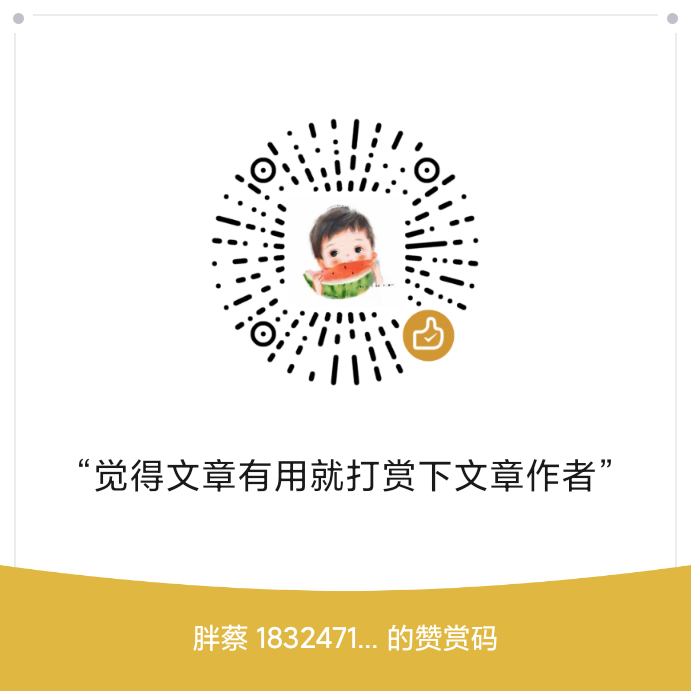Git是常用的代码版本管理工具,Repo是对于Git的一种补充版本的代码管理工具,一般用于超大代码的管理,我们常见的就是Android源码AOSP就是通过Repo进行代码管理的,本篇文章主要来介绍下如何来配置使用Repo工具,本篇文章默认使用linux系统环境。

Repo基础使用
1、新建.bin文件夹
#mkdir ~/.bin2、下载repo工具
#curl http://php.webtutor.pl/en/wp-content/uploads/2011/09/repo > ~/bin/repo
#chmod a+x ~/bin/repo3、导入环境变量
#export PATH =~/.bin:$PATH
// 或者到~/.bashrc中添加alias repo="~/.bin/repo" 然后同步文件变化 source .bashrc4、创建一个空文件夹
#mkdir AOSP5、获取repo源码
#repo init -u git://git.omapzoom.org/platform/omapmanifest.git -b 27.x -m RLS27.12.1-P2_Gingerbread.xml6、下载AOSP代码
#repo sync常见Repo命令
$ repo init -u URL -b ........ // 创建.repo
$ repo upload // 将代码提交到gerrit.
$ repo abandon master // 放弃master分支
$ repo forall -c "git reset --hard HEAD" // 所有代码执行git命令,回退到HEAD
// repo sync相当于git clone会把repository中的所有内容拷贝到本地,非首次运行repo sync相当于更新和合并.
// repo sync会更新.repo下面的文件,如果在merge的过程中出现冲突,这需要手动运行git rebase --continue.
$ repo sync -c -j 4
$ repo start master --all // 创建新分支