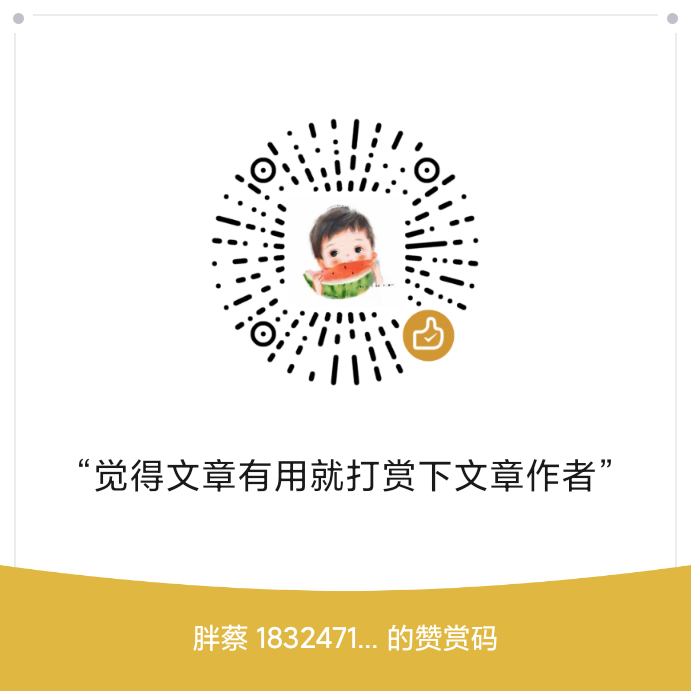因开发的需要,今日了解了监听多个端口访问同一个域名的方法,下面说下两种监听绑定的方式。

listen监听
可以通过多个listen监听不同的端口,实现域名绑定多个端口,如下所示:
server {
listen 80;
listen 8080;
server_name enjoytoday.cn www.enjoytoday.cn;
root /opt/html;
index index.html;
gzip on;
gzip_min_length 1k;
gzip_buffers 4 16k;
gzip_http_version 1.1;
gzip_comp_level 6;
gzip_types text/plain application/javascript application/x-javascript text/javascript text/css application/xml;
gzip_vary on;
gzip_proxied expired no-cache no-store private auth;
gzip_disable "MSIE [1-6].";
location ~ /favicon.ico {
access_log off;
log_not_found off;
}
access_log /var/log/nginx/$host-access.log;
error_log /var/log/nginx/wpms-error.log;
}重写server配置
除了上述的方式也可以通过重写一个新的server配置来实现绑定。
server {
listen 80;
server_name enjoytoday.cn www.enjoytoday.cn;
root /opt/html;
index index.html;
gzip on;
gzip_min_length 1k;
gzip_buffers 4 16k;
gzip_http_version 1.1;
gzip_comp_level 6;
gzip_types text/plain application/javascript application/x-javascript text/javascript text/css application/xml;
gzip_vary on;
gzip_proxied expired no-cache no-store private auth;
gzip_disable "MSIE [1-6].";
location ~ /favicon.ico {
access_log off;
log_not_found off;
}
access_log /var/log/nginx/$host-access.log;
error_log /var/log/nginx/wpms-error.log;
}
# 直接重写配置指向
server {
listen 8080;
server_name enjoytoday.cn www.enjoytoday.cn;
root /opt/html;
index index.html;
gzip on;
gzip_min_length 1k;
gzip_buffers 4 16k;
gzip_http_version 1.1;
gzip_comp_level 6;
gzip_types text/plain application/javascript application/x-javascript text/javascript text/css application/xml;
gzip_vary on;
gzip_proxied expired no-cache no-store private auth;
gzip_disable "MSIE [1-6].";
location ~ /favicon.ico {
access_log off;
log_not_found off;
}
access_log /var/log/nginx/$host-access.log;
error_log /var/log/nginx/wpms-error.log;
}
# proxy代理
server {
listen 8080;
server_name enjoytoday.cn www.enjoytoday.cn;
location / {
proxy_pass http://127.0.0.1:80;
}
}