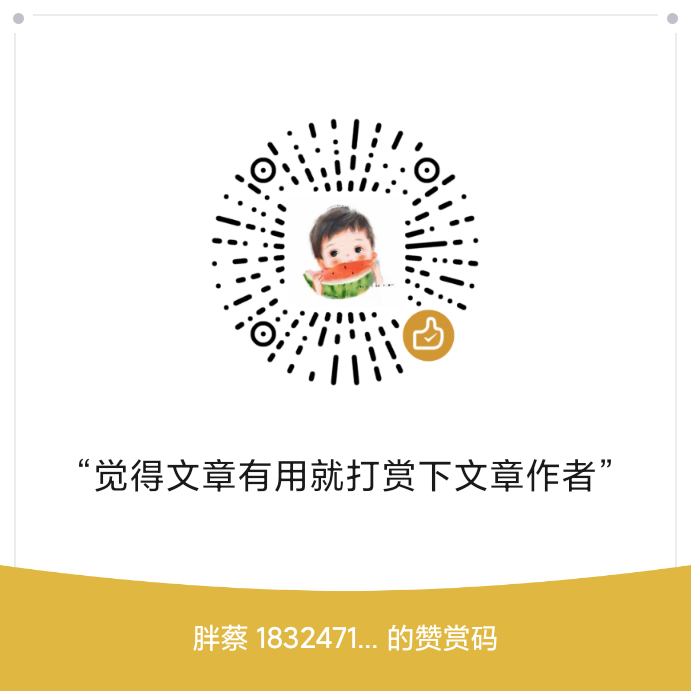当我们布局页面的时候,若是没有设置父布局的宽高,父布局的宽高则是根据子布局计算而来,由子布局撑起来,若是这个时候,我们给子元素设置为浮动布局(float浮动),浮动元素脱离文档流后就会导致父元素出现高度塌陷的问题。
<!DOCTYPE html>
<html lang="en">
<head>
<meta charset="UTF-8">
<meta http-equiv="X-UA-Compatible" content="IE=edge">
<meta name="viewport" content="width=device-width, initial-scale=1.0">
<title>高度塌陷</title>
<style>
.box{
border-top:1px solid blueviolet;
}
.box .son{
color: #eee;
width: 100px;
height: 100px;
text-align: center;
line-height: 100px;
float: left;
}
.son1{
background-color: red;
}
.son2{
background-color: orange;
}
.son3{
background-color: orangered;
}
</style>
</head>
<body>
<div class="box">
<div class="son son1">子元素一</div>
<div class="son son2">子元素二</div>
<div class="son son3">子元素三</div>
</div>
</body>
</html>
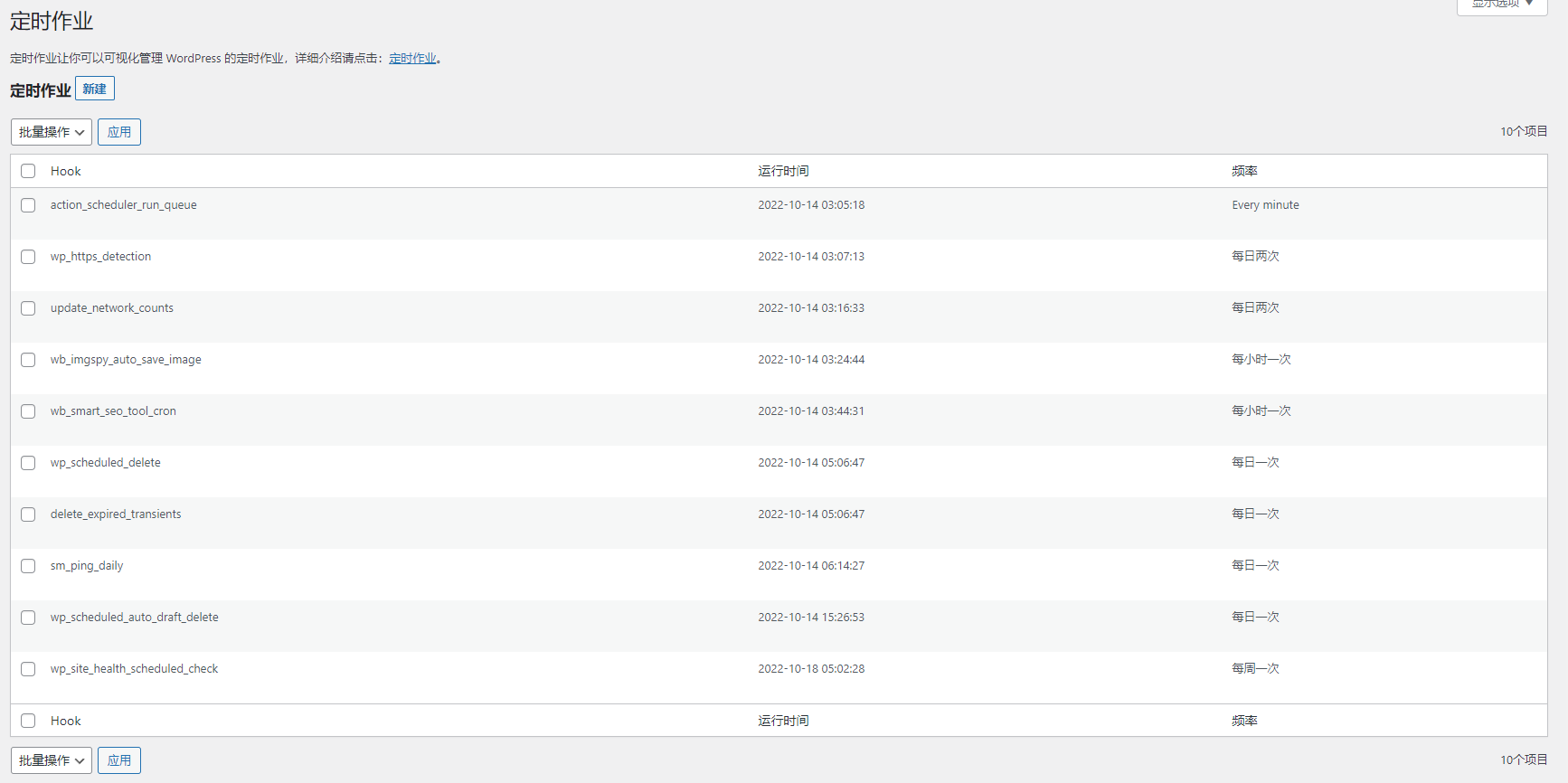
overflow:hidden。<style>
.box{
border-top:1px solid blueviolet;
overflow: hidden;
}
.box .son{
color: #eee;
width: 100px;
height: 100px;
text-align: center;
line-height: 100px;
float: left;
}
.son1{
background-color: red;
}
.son2{
background-color: orange;
}
.son3{
background-color: orangered;
}
</style>
<body>
<div class="box">
<div class="son son1">子元素一</div>
<div class="son son2">子元素二</div>
<div class="son son3">子元素三</div>
</div>
</body>