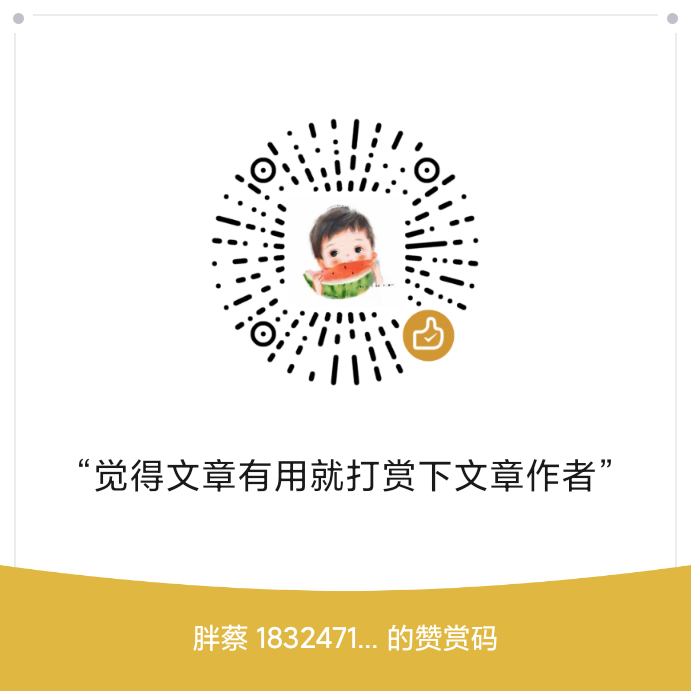SSL 示例
(可选)传入SSLContext:
import ssl
context = ssl.create_default_context(purpose=ssl.Purpose.CLIENT_AUTH)
context.load_cert_chain("/path/to/cert", keyfile="/path/to/keyfile")
app.run(host="0.0.0.0", port=8443, ssl=context)
您还可以将证书和密钥的位置作为字典传递:
ssl = {'cert': "/path/to/cert", 'key': "/path/to/keyfile"}
app.run(host="0.0.0.0", port=8443, ssl=ssl)
调试模式
启用Sanic的调试模式时,Sanic将提供更详细的日志记录输出,默认情况下将启用自动重新加载功能。
Sanic的更多调试功能会减慢服务器的性能,因此建议仅在开发环境中启用它。
设置调试模式
通过设置debug模式,将输出来自Sanic的更详细的输出,并且将激活自动重新加载器。
from sanic import Sanic
from sanic.response import json
app = Sanic()
@app.route('/')
async def hello_world(request):
return json({"hello": "world"})
if __name__ == '__main__':
app.run(host="0.0.0.0", port=8000, debug=True)
手动设置自动重载
Sanic提供了一种手动启用或禁用自动重新加载器的方法,该auto_reload参数将激活或停用自动重新加载器。
from sanic import Sanic
from sanic.response import json
app = Sanic()
@app.route('/')
async def hello_world(request):
return json({"hello": "world"})
if __name__ == '__main__':
app.run(host="0.0.0.0", port=8000, auto_reload=True)
ssl = {'cert': "/path/to/cert", 'key': "/path/to/keyfile"}
app.run(host="0.0.0.0", port=8443, ssl=ssl)
调试模式
当启用SANIC的调试模式时,SANIC将提供更详细的日志记录输出,默认情况下将启用自动重新加载功能。